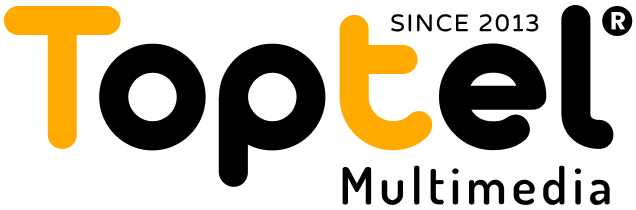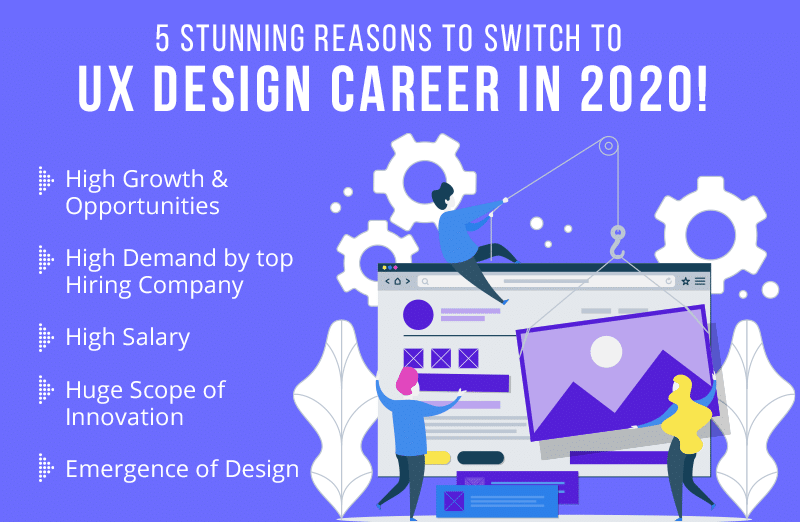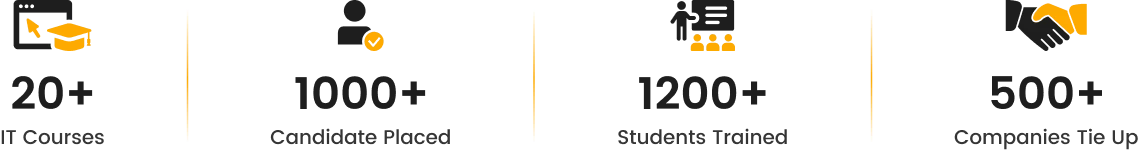
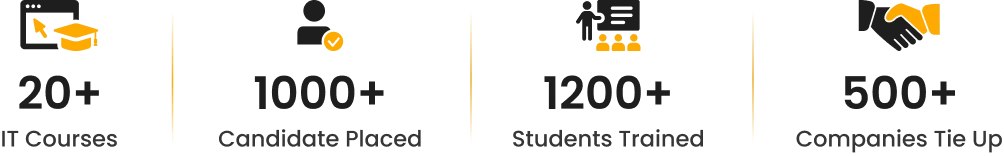
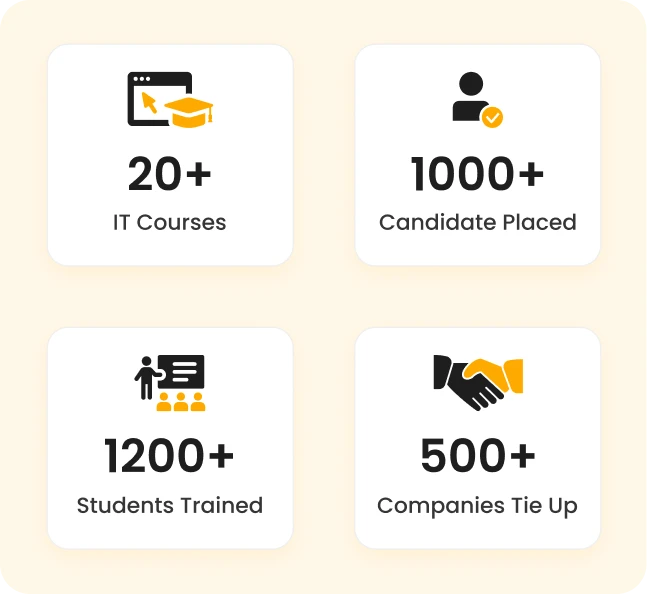

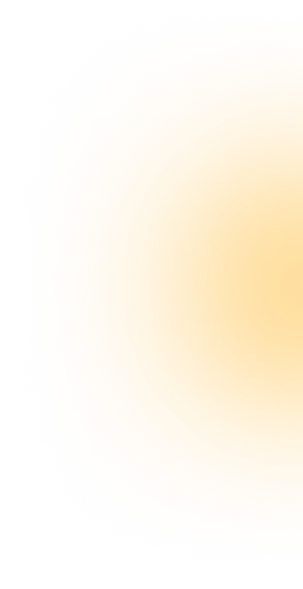
FILMORA
Filmora Online courses for video editing is a cross-platform for making videos anywhere for all creators! You can easily make impressive and captivating videos using Filmora. With Filmora's built-in editing features, creating videos only requires a few simple steps.

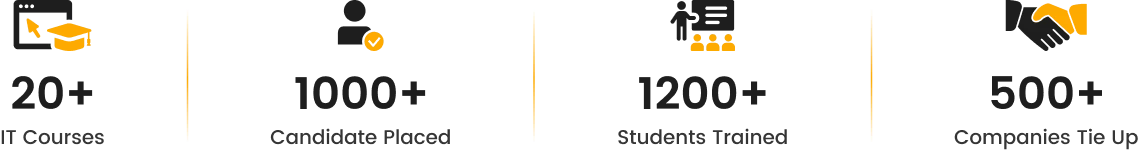
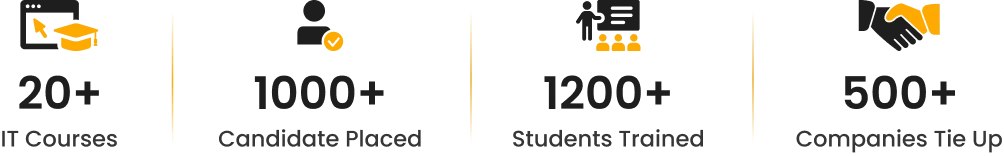
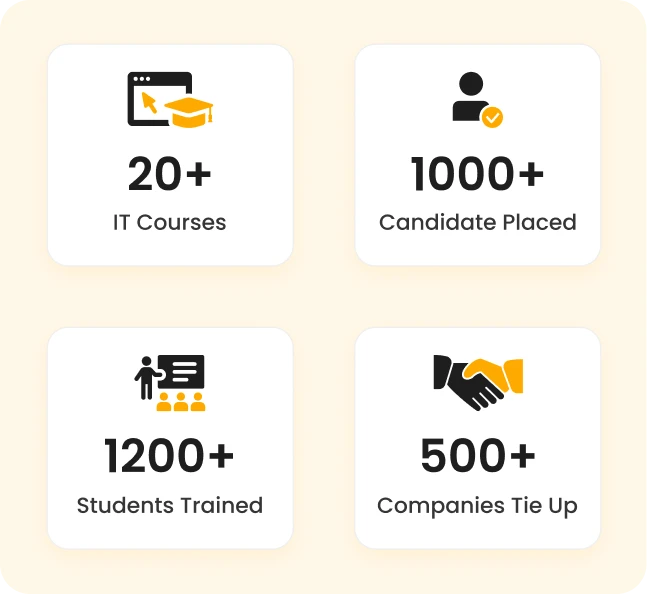

Key Features

Course Duration- 1 Month

100% Job-Oriented Training

Customized Syllabus

Affordable Courses Fees

3 Days Demo Lectures Free

Industry Expert Faculty

Individual Student Attention

Query Sessions

100% Job Placement Support
About Course
Filmora Online Courses for Video Editing: Dive into the World of Primary Skills! These courses can take you from beginner to pro, guiding you through the user-friendly features of Filmora.
You’ll learn the basics of video editing, like trimming clips, adding transitions, and incorporating music and sound effects. Many courses will show you how to use Filmora’s tools to create polished videos for various projects, like social media posts, presentations, or even short films.
With practice, you’ll be editing videos like a pro and sharing your stories with the world! Filmora online courses for video editing not only cover basics but also introduce you to advanced features like color correction and motion graphics, enhancing your creativity in video production. Some courses might even delve into filmmaking principles, teaching you about shot composition, storytelling techniques, and editing best practices. So, if you’re passionate about videography, storytelling, or just want to explore a powerful editing tool, a Filmora course could be the perfect place to start!
Syllabus
- Introduction to Filmora
- Importing Media
- Editing Basics
- Adding Text and Titles
- Applying Filters and Effects
- Working with Audio
- Exporting and Sharing
- Advanced Editing Techniques
- Color Correction and Grading
- Green Screen (Chroma Key)
- Working with Layers
- Audio Editing
- Advanced Effects and Transitions
- Motion Tracking
- 3D Lut
- Multi-Camera Editing
- Advanced Audio Editing
- Advanced Exporting Options
- Create a Short Film
- Music Video Editing
- Documentary Editing
- YouTube Vlog Editing
Attend a Free Demo
Fill the details and we will call you for further guidance

Filmora
Eligibility
Working Professionals who want to start their career in Filmora
Graduates interested in learning Filmora to get their first job
Students aspiring to become a Filmora

Why
Filmora?

Earn INR 9 L.P.A+
Illustrator salary in India ranges between ₹ 14 k to ₹ 50 k with an average annual salary of ₹ 07 Lakhs.
Career in Freelancing
Companies hire filmora editor , to build custom , maintain existing ones & integrate them with other systems.
5.9% Growth Rate
Industry reports, it's safe to say the growth rate is likely 5.9% in the positive double digits
Job Prospects
In recent years, the demand for Filmora editor in India has seen a significant surge.
Our Students Feedback
Frequently Asked Questions
Wondershare Filmora is a cross-platform for making videos anywhere for all creators! You can easily make impressive and captivating videos using Filmora. With Filmora’s built-in editing features, creating videos only requires a few simple steps. Enjoy the powerful features of Filmora video editor with a free download.
Filmora is all about giving novices powerful, AI-driven tools that intuit what they want and give it to them. It’s probably the best video editing software for beginners for striking a happy medium between having lots of features and total ease-of-use.
Wondershare Filmora 12 stands as one of the best editors for YouTube videos due to its user-friendly toolkit that’s crafted to cater to both beginners and intermediate-level video creators. It’s popular among content producers, including YouTubers, due to its comprehensive toolkit.
Processor : Intel i3 or better multicore processor, 2GHz or above. (Intel 6th Gen or newer CPU recommended for HD and 4K Videos). RAM : 4 GB RAM (8GB required for HD and 4K videos). Graphics : Intel HD Graphics 5000 or later; NVIDIA GeForce GTX 700 or later; AMD Radeon R5 or later.
Wondershare Filmora is a fairly good video editing software. It is easy to use and has a lot of great filters and effects. I’ve used it to create a number of videos and it gets the job done. However, it does sometimes run quite slowly and jams up my computer, making it run loudly and hot.
Wondershare Filmora is all about giving novices powerful, AI-driven tools that intuit what they want and give it to them. It’s probably the best video editing software for beginners for striking a happy medium between having lots of features and total ease-of-use
OUR Blog
- Umesh Godhani
- Umesh Godhani
- Umesh Godhani
- Umesh Godhani
- Umesh Godhani
- Umesh Godhani