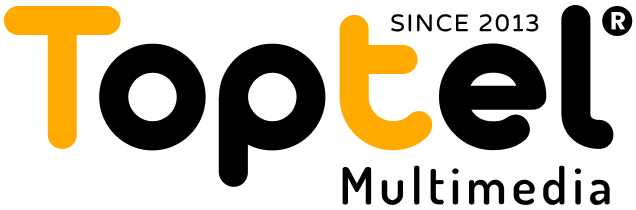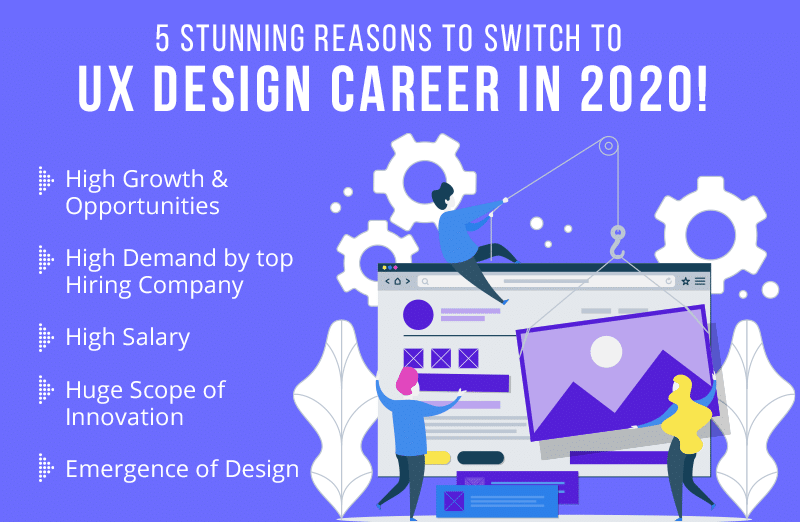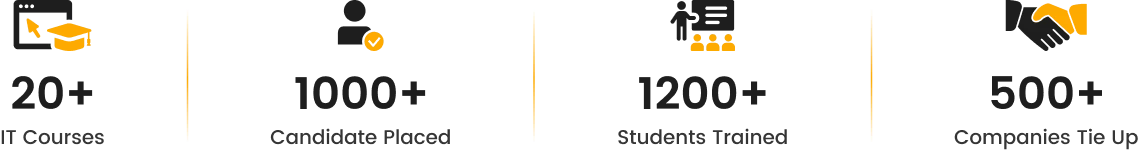
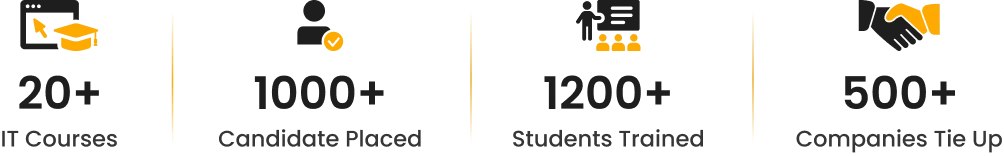
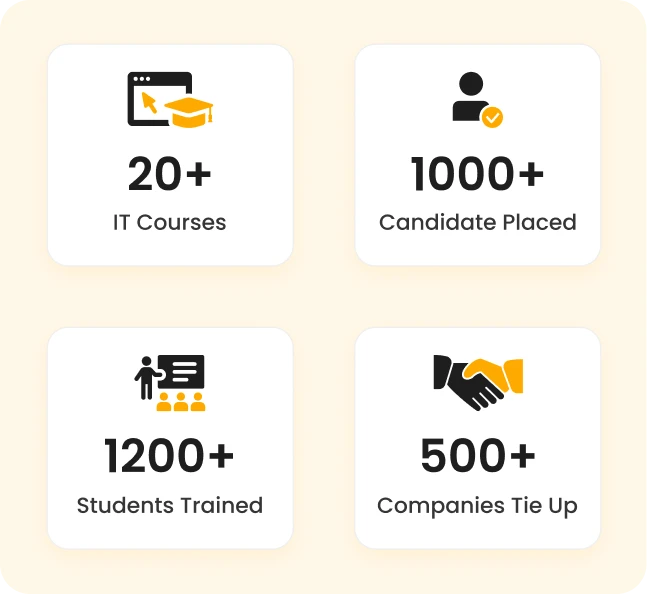

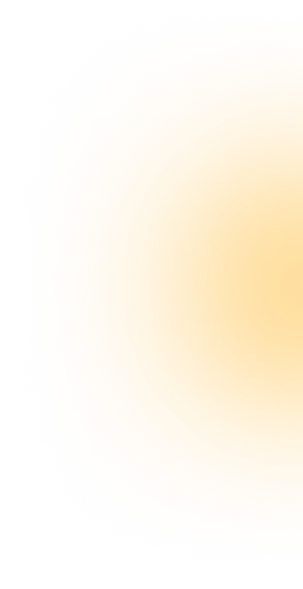
Figma
Figma design is for people to create, share, and test designs for websites, mobile apps, and other digital products and experiences. It is a popular tool for designers, product managers, writers and developers and helps anyone involved in the design process contribute, give feedback, and make better decisions, faster.

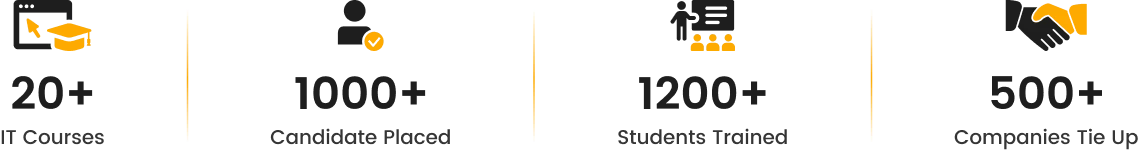
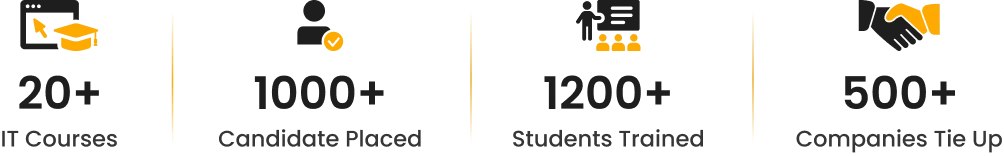
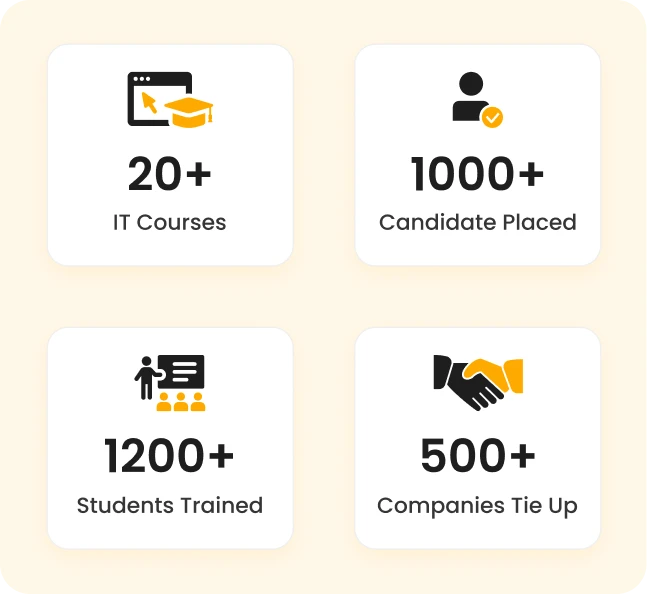

Key Features

Course Duration- 3 Months

100% Job-Oriented Training

Customized Syllabus

Affordable Courses Fees

3 Days Demo Lectures Free

Industry Expert Faculty

Individual Student Attention

Query Sessions

100% Job Placement Support
About Course
Figma Online Course in Surat: Unleash Your UX/UI Design Skills! These courses can take you from beginner to pro, teaching you the ins and outs of Figma’s powerful design tools.
You’ll learn how to create sleek and modern user interfaces (UIs) for websites and apps. Figma courses can also show you how to collaborate with others on design projects in real-time, making them perfect for teams. Many courses offer step-by-step tutorials on creating specific design elements, like buttons or navigation bars.
With practice, you’ll be crafting professional-looking designs in no time! Figma Online Course in Surat can even teach you advanced techniques for prototyping and animation, bringing your designs to life. So if you’re interested in UI/UX design or want to collaborate on creative projects, a Figma course could be a great fit for you!
Syllabus
- Introduction to Figma: overview of its features, benefits, and how it compares to other design tools.
- Understanding the Figma interface: navigating the canvas, layers panel, properties panel, and toolbar.
- Creating and managing projects: setting up new projects, organizing files, and collaborating with team members.
- Working with shapes and vectors: using Figma’s vector tools to create basic shapes, paths, and icons.
- Typography and text styles: formatting text, applying typography principles, and creating reusable text styles.
- Color management: exploring color palettes, creating swatches, and applying colors to elements using fills and strokes.
- Layout and alignment: utilizing layout grids, guides, and alignment tools for consistent and balanced designs.
- Components and libraries: creating reusable UI components, organizing them into libraries, and utilizing instances for efficient design workflow.
- Prototyping interactions: linking frames, creating interactive prototypes, and adding animations and transitions using Figma’s prototyping features.
- Real-time collaboration: leveraging Figma’s multiplayer feature for simultaneous editing and feedback from team members.
- Version control and history: understanding version history, reverting changes, and resolving conflicts in collaborative design projects.
- Sharing and presenting designs: generating shareable links, creating design specs, and conducting design reviews and presentations within Figma.
- Designing for multiple screen sizes: utilizing Figma’s responsive design features, such as constraints and auto-layout, for adaptive layouts.
- Creating component variants: building flexible UI components with multiple states, such as buttons, toggles, and dropdowns.
- Designing for dark mode and themes: implementing dark mode variants and theming options for dynamic and customizable designs.
- Advanced prototyping techniques: creating complex interactions, micro-interactions, and user flows using Figma’s prototyping tools.
- Interactive components: utilizing interactive components to add dynamic behavior to UI elements, such as buttons with hover states and toggle switches.
- User testing and feedback: conducting usability testing, gathering feedback, and iterating on designs based on user insights and observations.
- Design system fundamentals: understanding the principles of design systems, including consistency, modularity, and scalability.
- Creating design systems in Figma: structuring design tokens, defining component guidelines, and building a comprehensive library of reusable components.
- Implementing design systems in projects: integrating design systems into workflow, updating designs with design system changes, and maintaining design consistency across projects.
- Plugins and integrations: exploring Figma’s ecosystem of plugins and integrations with other tools, such as Sketch, Zeplin, and Jira.
- Customizing Figma with plugins: installing and using plugins to extend Figma’s functionality, automate tasks, and streamline workflows.
- Advanced tips and tricks: learning productivity hacks, keyboard shortcuts, and advanced techniques to optimize design workflow and efficiency in Figma.
Attend a Free Demo
Fill the details and we will call you for further guidance

Figma
Eligibility
Working Professionals who want to start their career in Figma
Graduates interested in learning Figma to get their first job
Students aspiring to become a Figma

Why
Figma ?

Earn INR 4 L.P.A+
The average Figma salary ranges from approximately 14.7 L.P.A per year.
Career in Freelancing
Companies hire figma designer, to build custom , maintain existing ones & integrate them with other systems.
45% Growth Rate
Industry reports, it's safe to say the growth rate is likely 45% in the positive double digits.
Job Prospects
In recent years, the demand for Figma designer in India has seen a significant surge.
Our Students Feedback
Frequently Asked Questions
Figma design is for people to create, share, and test designs for websites, mobile apps, and other digital products and experiences.
Figma is designed for the browser, and real-time collaboration is at the heart of what we do. We don’t currently have plans to support a fully-featured offline mode.
Unlike traditional design tools, Figma allows multiple team members to collaborate and view designs simultaneously, just like in Google Docs. This live collaboration capability allows instant feedback, iterative design processes, and accelerated decision-making.
On this, surveys have shown that Figma is the leading tool for prototyping, with 54% of UX/UI designers preferring it, followed by Sketch with 3% and InVision with 4%. So, if you’re like us and seamless prototyping is a pivotal part of your development and UX/UI design processes, then Figma is the perfect tool for you.
Figma facilitates efficient communication between Designers and Front End Developers through its shareable prototypes and comment functions. Beyond professional use, Figma can be used for personal creative projects, developing an online presence, and showcasing design skills to potential clients.
No, you do not need to learn coding to use Figma.
Figma is a powerful design tool focused on user interface and user experience design. It’s built to be intuitive and accessible for designers of all skill levels, including those without any coding background.
OUR Blog
- Umesh Godhani
- Umesh Godhani
- Umesh Godhani
- Umesh Godhani
- Umesh Godhani
- Umesh Godhani