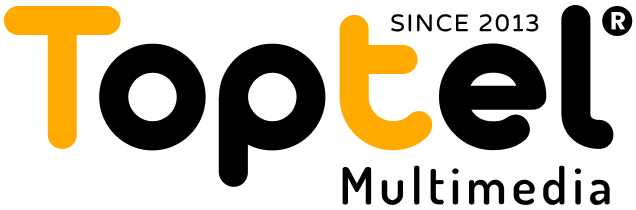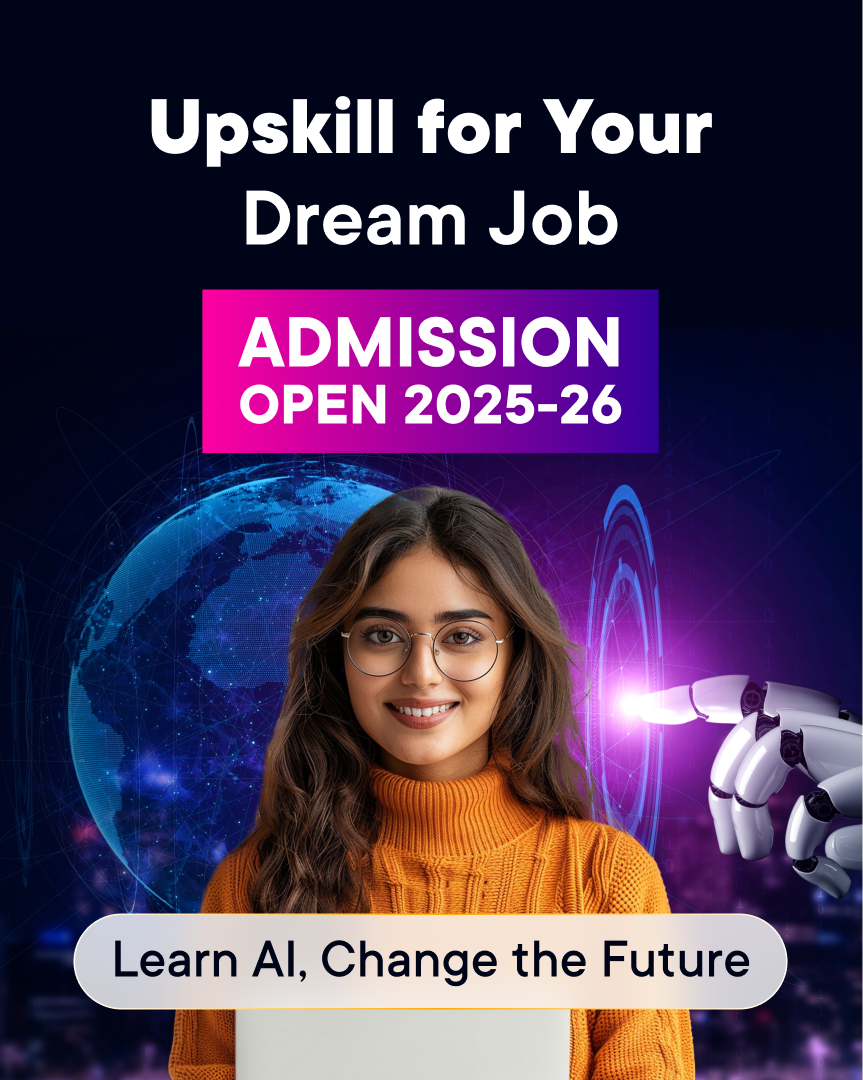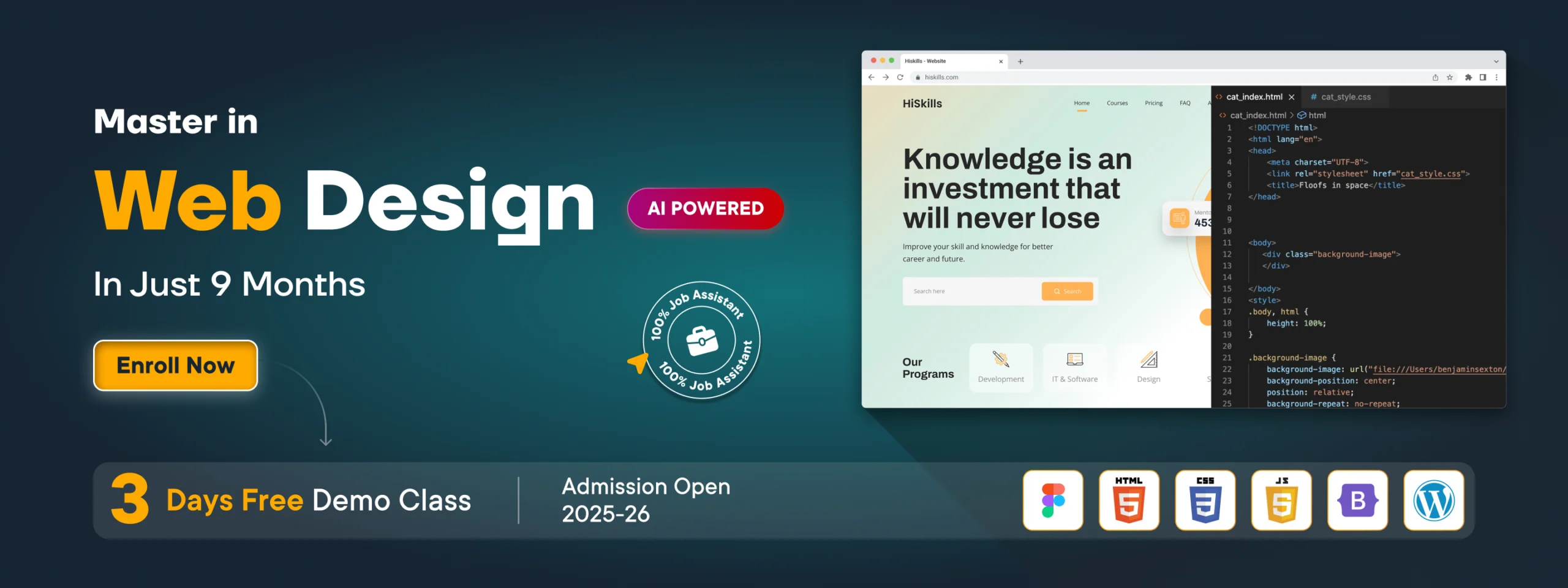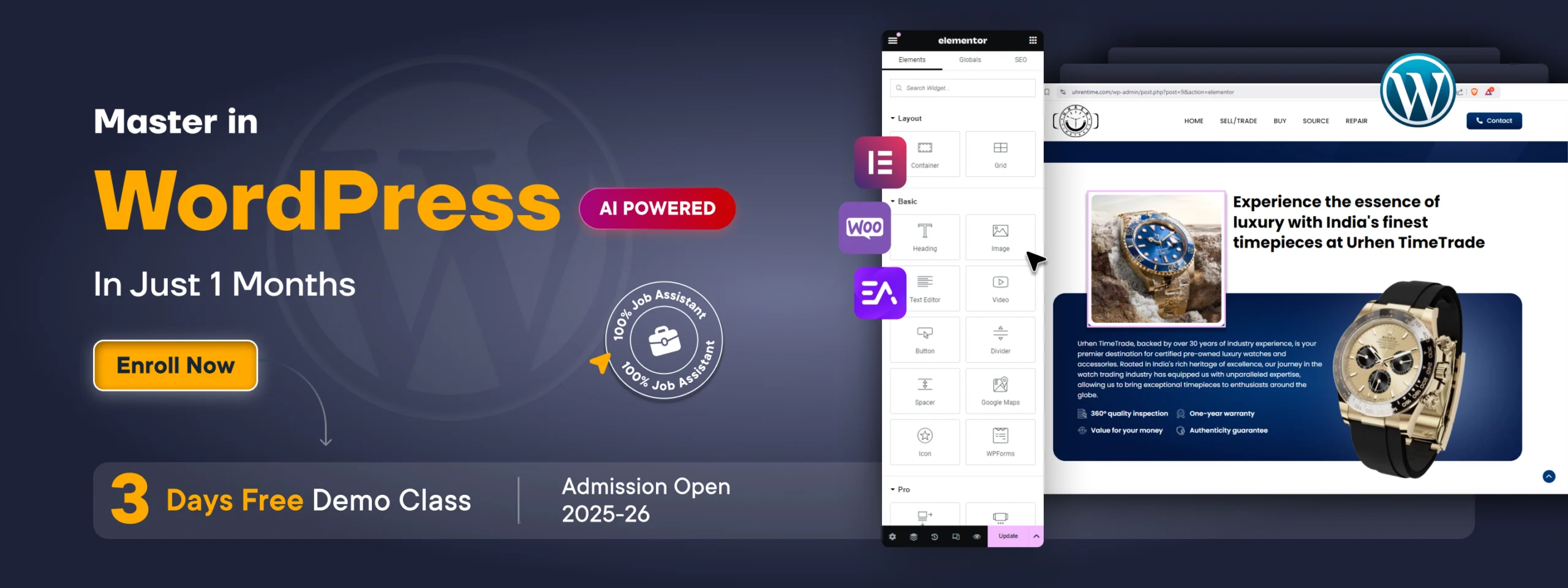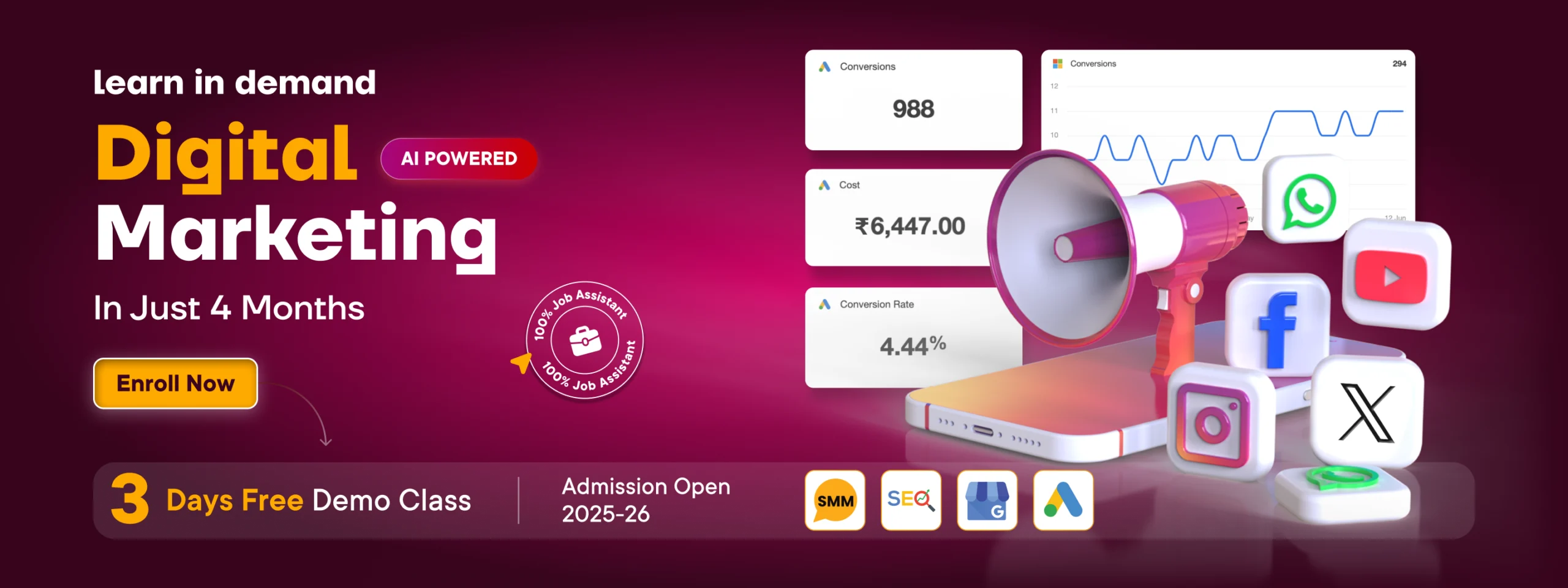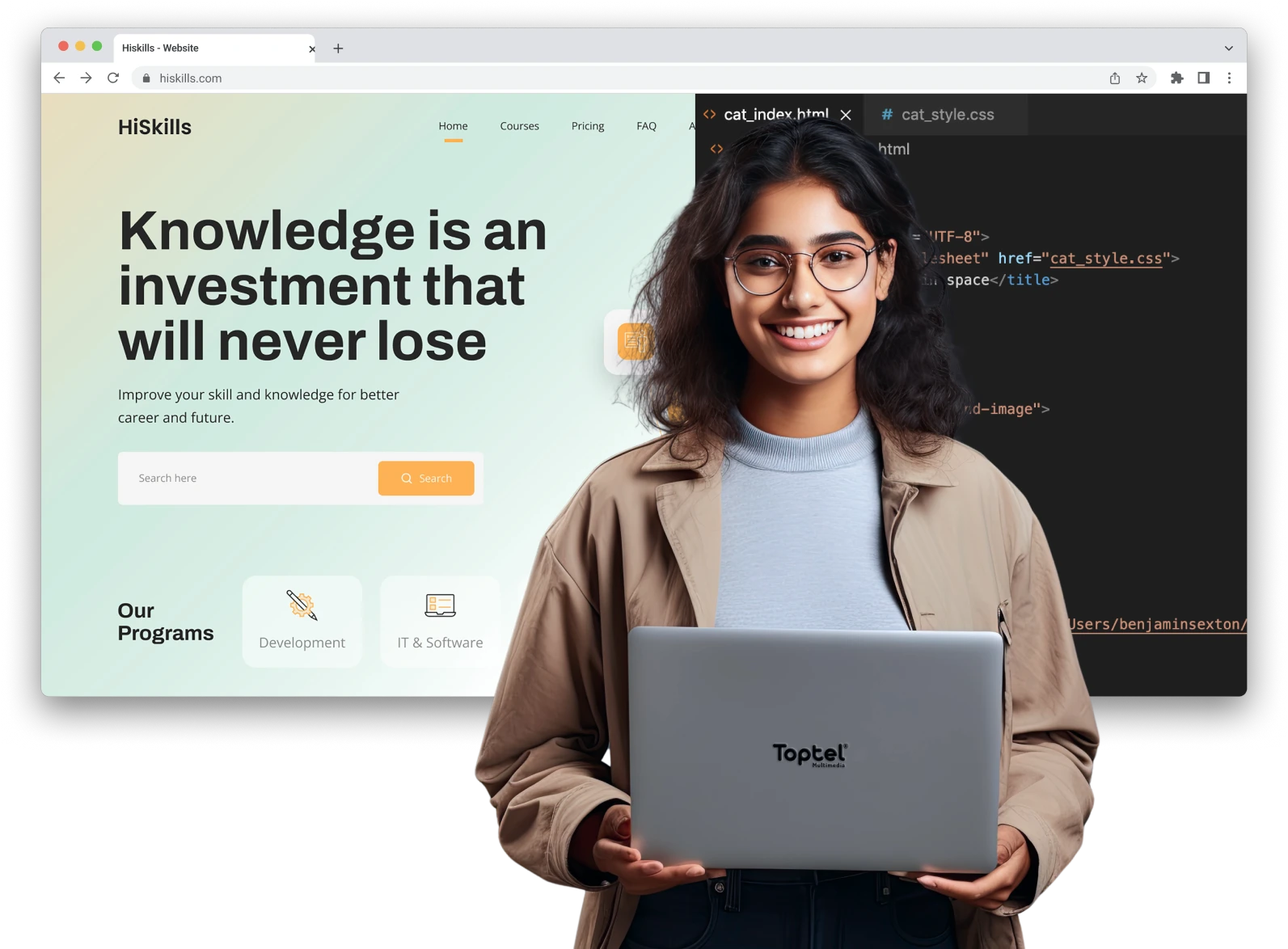

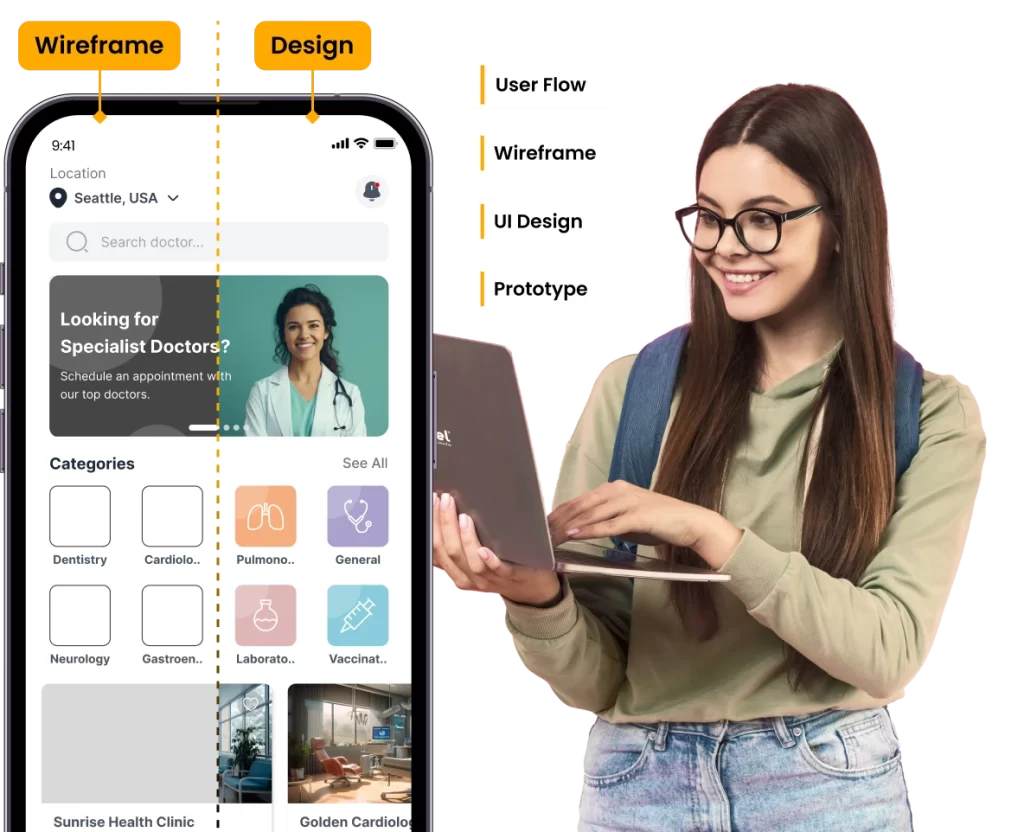





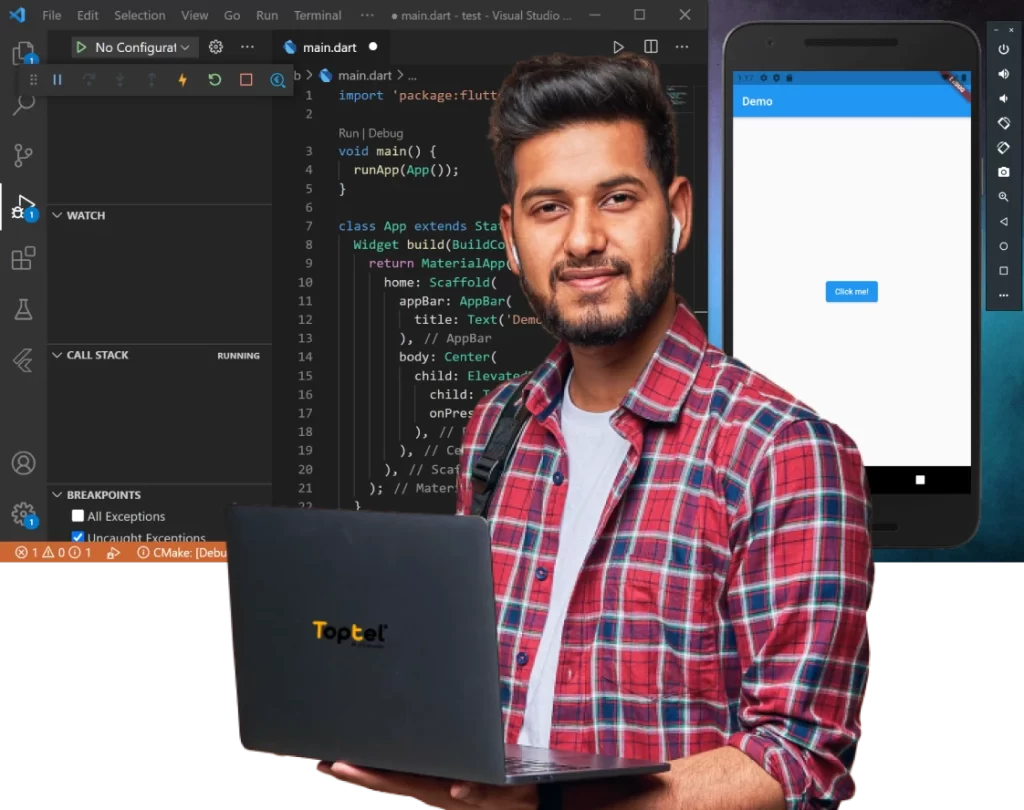

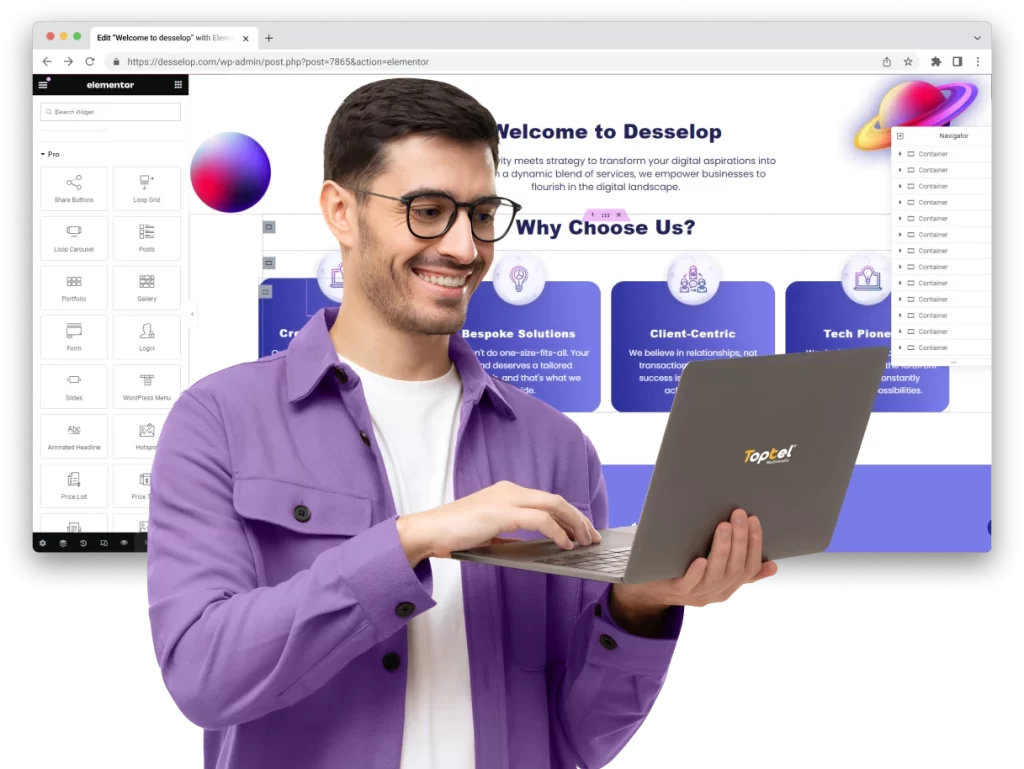





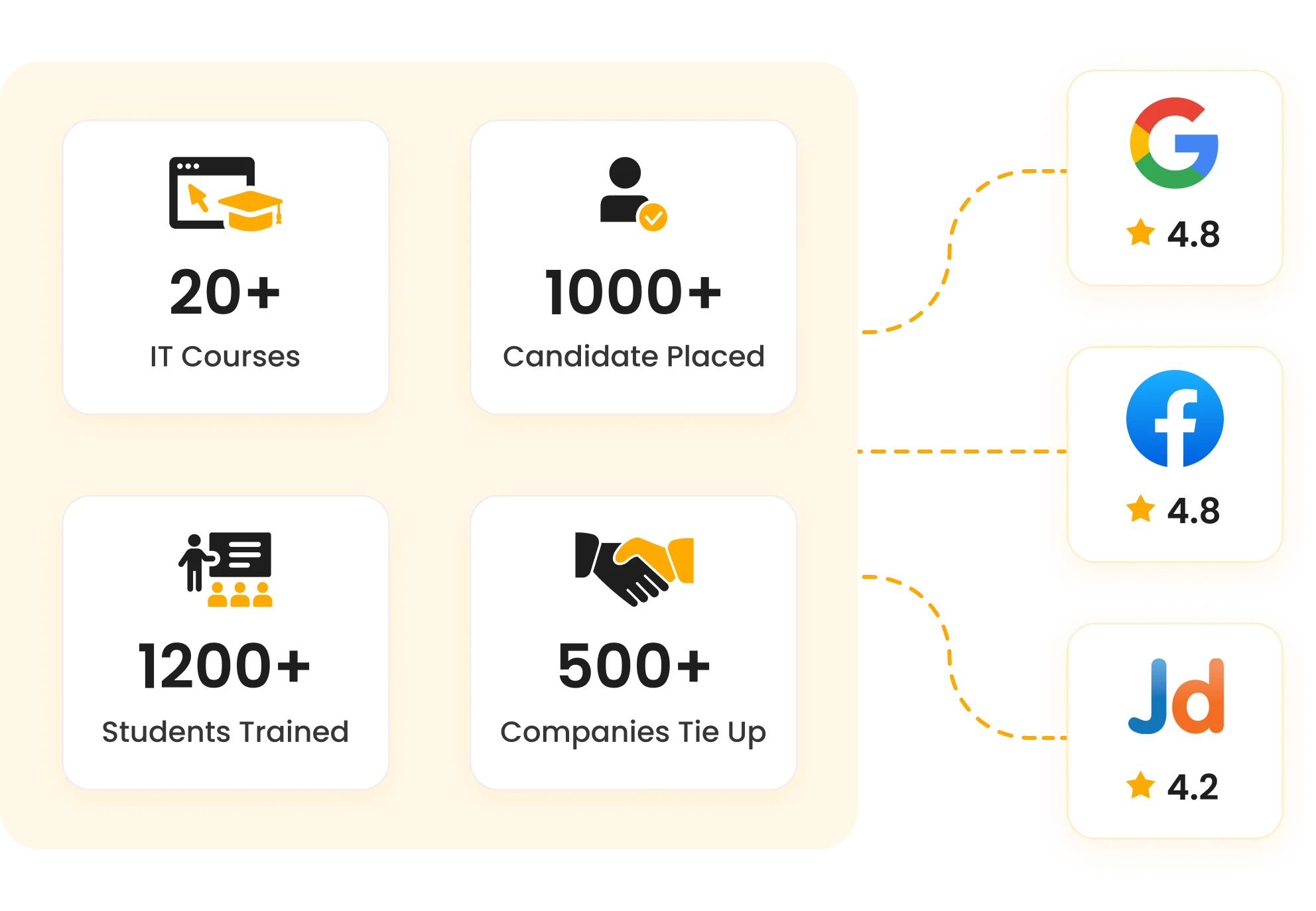

Job Oriented
IT Course In Surat

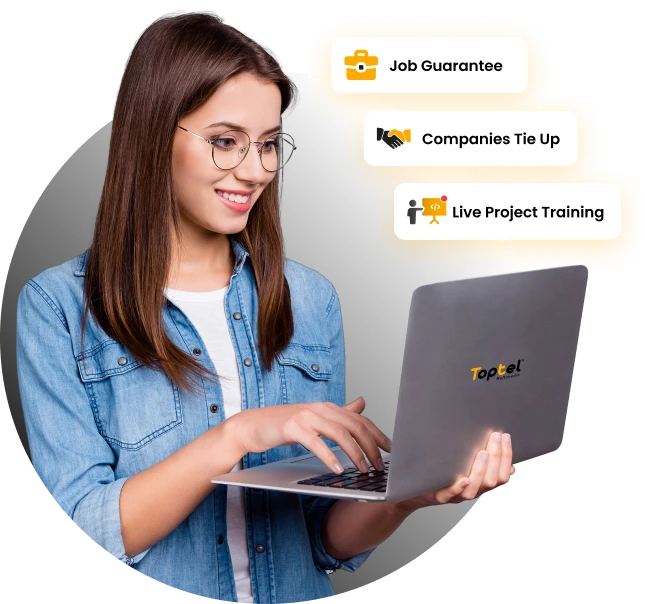
Get 100% Job Placement support & get placed in your dream company
Toptel Multimedia is a leading training institute in Surat offering job-oriented online and offline courses in Web Design, Advanced Web Design, UI UX Design, AI-Powered Graphic Design, Digital Marketing, React JS, Node JS, WordPress, Photoshop, Illustrator, Figma, Canva, and Video Editing (Filmora). Our expert-led programs focus on practical skills, real projects, and industry tools to help students, professionals, and entrepreneurs build successful careers in design, development, and digital marketing with certification and career support.
Our Students Feedback

Get Training Certificate by
Government Recognized NSDC/Skill India
- Hands-On Real World Training
- Customized Syllabus
- Affordable Fee Structure
- Individual Coaching
- Small Batch Size
- Ample Doubt Clear Session

Life at Toptel Multimedia
At Toptel Multimedia, we empower students and professionals in Surat with practical, job-oriented training in design, development, and digital marketing. Our expert-led online and offline courses focus on real projects, modern tools, and industry skills to help learners build confident, successful careers.
Register for Next Job Fest
JobFest by Toptel Multimedia
Are you ready to take your career to the next level? Whether you’re a recent graduate looking to kickstart your professional journey.
- Each student interviews with maximum companies in 1 day
- Companies get to interact with multiple candidates and offer maximum salaries
- Companies get to interact with multiple candidates and offer maximum salaries
OUR Blog
- Umesh Godhani
- Umesh Godhani
- Umesh Godhani
- Umesh Godhani